Input and Output Refinements
- Use stream objects to interact with users and access persistent data
- Introduce manipulators to format data for input and output objects
- Describe the member functions that manage the state of streaming objects
"Designing and implementing a general input/output facility for a programming language is notoriously difficult. ... Nobody has come up with a solution that pleases everyone" Stroustrup, 1997.
The chapter entitled Member Functions and Privacy covered the public member functions that format data passing through the standard library's iostream objects. The chapter entitled Input and Output Operators covered the design of custom input and output operators and introduced the standard library's fstream classes for processing file data.
This chapter describes in more detail the input and output objects along with their public member functions reviews the material covered in those preceding chapters. This chapter introduces manipulators as a simplifying alternative to member function calls on input and output objects.
Stream and Stream Objects
A stream is a sequence of items without limitation. More specifically, in C++ a stream is a sequence of bytes. An executing application accepts data in one stream and outputs data in another stream. The number of bytes in a stream can be indeterminate. Input objects store data from an input stream in the application's memory. Output objects copy data from the application's memory into an output stream. Both input and output objects operate in FIFO (First In First Out) order.
The standard input and output objects of the iostream library represent the standard peripheral devices, such as the keyboard and display.
An input object converts a sequence of bytes from its attached input stream into values of specified type, which are stored in system memory. An output object converts values of specified type, which have been stored in system memory, into a sequence of bytes in its associated output stream. Both types of objects use the data type associated with the region of memory to make the appropriate conversions from or to the sequence of bytes in each stream.
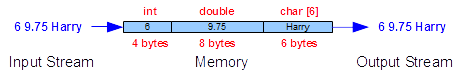
The data in a stream, unlike the data stored in a region of memory, is not associated with any particular type. The notion of type is programming language specific.
Input Objects
An input object is an instance of the istream class. The istream class defines the structure of an input device. The object extracts data from the input stream and stores it in system memory, converting each sequence of bytes in the input stream into an equivalent value in system memory based on the specified variable's type.
Extraction
The expression for extracting bytes from an input stream takes the form
inputObject >> identifier
where inputObject is the name of the input object, >> is the extraction operator and identifier is the name of the destination variable.
The standard iostream library defines one input object for buffered input: cin.
For example,
int i;
char c;
double x;
char s[8];
cout << "Enter an integer,\n"
"a character,\n"
"a floating-point number and\n"
"a string : " << flush;
cin >> i;
cin >> c;
cin >> x;
cin >> s; // possible overflow
cout << "Entered " << i << ' '
<< c << ' ' << x << ' ' << s << endl;
Enter an integer,
a character,
a floating-point and
a string : 6 - 9.75 Harry
Entered 6 - 9.75 Harry
Each expression that takes an istream object as its left operand converts the next sequence of bytes in the attached input stream into a value stored in the type of the expression's right operand.
The cin object skips leading whitespace with numeric, string and character types (in the same way that scanf("%d"...), scanf("%lf"...), scanf("%s"...) and scanf(" %c"...) skip whitespace in C).
// Leading Whitespace
// leading.cpp
#include <iostream>
using namespace std;
int main() {
char str[11];
cout << "Enter a string : " << endl;
cin >> str;
cout << "|" << str << "|" << endl;
}
Note: _ denotes space.
Enter a string :
_abc
|abc|
Whitespace
The input object treats whitespace in its input stream as a delimiter for numeric and string data types. In converting input bytes into a C-style null-terminated string, the input object adds the null byte after the last non-whitespace character stored in memory:
// Trailing Whitespace
// trailing.cpp
#include <iostream>
using namespace std;
int main() {
char str[11];
cout << "Enter a string : " << endl;
cin >> str;
cout << "|" << str << "|" << endl;
}
Note: _ denotes space.
Enter a string :
_abc_
|abc|
Cascading
We can compress a sequence of extraction operations into a single compound expression:
int i;
char c;
double x;
char s[8];
cout << "Enter an integer,\n"
"a character,\n"
"a floating-point number and\n"
"a string : " << flush;
cin >> i >> c >> x >> s;
cout << "Entered " << i << ' '
<< c << ' ' << x << ' ' << s << endl;
Enter an integer,
a character,
a floating-point and
a string : 6 - 9.75 Harry
Entered 6 - 9.75 Harry
We call such repeated use of the extraction operator cascading.
Note that reading a sequence of bytes in this manner is discouraged (see below).
Overflow
In the above two examples, overflow may occur while filling s. The extraction operator >> does not restrict the number of bytes accepted. If more than 7 bytes are in the input stream the data stored for the string may corrupt other data that has been stored in memory as shown below:
// Overflow
// overflow.cpp
#include <iostream>
using namespace std;
int main() {
int i;
char c;
double x;
char s[8];
cout << "Enter an integer,\n"
"a character,\n"
"a floating-point number and\n"
"a string : \n";
cin >> i >> c >> x >> s;
cout << "Entered " << endl;
cout << i << ' '
<< c << ' ' << x << ' ' << s << endl;
}
Enter an integer,
a character,
a floating-point and
a string :
6 - 9.75 Constantinople
Entered
6 - 2.04952 Constantinople
The corruption varies from platform to platform.
Member functions
The istream type supports the following member functions:
ignore(...): Ignores/discards character(s) from the input bufferget(...): Extracts a character or a string from the input buffergetline(...): Extracts a line of characters from the input buffer
ignore()
The ignore() member function extracts bytes from the input buffer and discards them without skipping whitespace. The iostream hierarchy defines two overloaded versions of ignore():
cin.ignore();
cin.ignore(2000, '\n');
The no-argument version discards a single byte. The two-argument version removes and discards up to the number of bytes specified by the first argument or up to the specified delimiting character, whichever occurs first and discards the delimiting character. The default delimiter is the end-of-file character (not the newline character).
get()
The get() member function extracts either a single character or a string from the input buffer. Three versions are available:
// Input Extraction Using get()
// get.cpp
#include <iostream>
using namespace std;
int main() {
char c, d, t[8], u[8], v;
c = cin.get(); // extracts a single character
cin.get(d); // extracts a single character
cin.get(t, 8); // newline delimiter - accepts up to 7 chars
// and adds a null byte
cin.ignore(2000, '\n'); // extracts the 'j' and the newline
cin.get(u, 8, '\t'); // tab delimiter - accepts up to 7 chars and
// adds a null byte
cin.ignore(); // extracts the tab
cin.get(v); // extracts a single character
cout << "c = " << c << endl;
cout << "d = " << d << endl;
cout << "t = " << t << endl;
cout << "u = " << u << endl;
cout << "v = " << v << endl;
}
The above program produces the following results for the input shown (the character _ refers to the horizontal tab character):
Input stream : abcdefghij
klmn_opqr
Output:
-------
c = a
d = b
t = cdefghi
u = klmn
v = o
get() does not skip leading whitespace. get(,) leaves the delimiting character in the input buffer. In using get(,) we need to remove the delimiting character, if there is one. Both string versions - get(char*, int) and get(char*, int, char) - append a null byte to the sequence of characters stored in memory.
getline()
getline() behaves like get(), but extracts the delimiting character from the input buffer:
// Input Extraction using getline()
// getline.cpp
#include <iostream>
using namespace std;
int main() {
char t[8], u[8], v;
cin.getline(t, 8); // newline delimiter - accepts up to 7 chars
// and adds a null byte
cin.getline(u, 8, '\t'); // tab delimiter - accepts up to 7 chars and
// adds a null byte
cin.get(v); // extracts a single character
cout << "t = " << t << endl;
cout << "u = " << u << endl;
cout << "v = " << v << endl;
}
The above program produces the following results for the input shown (the character _ refers to the horizontal tab character):
Input stream : cdefghi
jklmn_opqr
Output:
-------
t = cdefghi
u = jklmn
v = o
getline(), like get(), does not skip leading whitespace and appends a null byte to the sequence of characters stored in system memory.
Output Objects
An output object is an instance of the ostream class. The ostream class defines the structure of an output device. An ostream object copies data from system memory into an output stream; in copying, it converts the data in system memory into a sequence of characters.
The standard iostream library defines three distinct standard output objects:
cout: Transfers a buffered sequence of characters to the standard output devicecerr: Transfers an unbuffered sequence of characters to the standard error output deviceclog: Transfers a buffered sequence of characters to the standard error output device
Inserting Data
The expression for inserting data into an output stream takes the form
output << identifier
where output is the name of the ostream object, << is the insertion operator and identifier is the name of the variable or object that holds the data.
For example,
int i = 6;
char c = ' ';
double x = 9.75;
char s[] = "Harry";
cout << i;
cout << c;
cout << x;
cout << c;
cout << s;
cout << endl;
cerr << "Data has been written";
Input:
6 9.75 Harry
Output:
Data has been written
Each expression that takes an ostream object as its left operand converts the data in its right operand into a sequence of characters based on the type of the expression's right operand.
endl inserts a newline character into the output stream and flushes the stream's buffer.
Cascading
We may combine a sequence of insertion operations into a compound insertion expression:
int i = 6;
char c = ' ';
double x = 9.75;
char s[] = "Harry";
cout << i << c << x << c << s << endl;
cerr << "Data has been written";
Input:
6 9.75 Harry
Output:
Data has been written
Member Functions
The ostream class supports the following public member functions for formatting control:
width(int): Sets the field width to the integer receivedfill(char): Sets the padding character to the character receivedsetf(...): Sets a formatting flag to the flag receivedunsetf(...): Unsets a formatting flag for the flag receivedprecision(int): Sets the decimal precision to the integer received
width()
The width(int) member function specifies the minimum width of the next output field:
// Field Width
// width.cpp
#include <iostream>
using namespace std;
int main() {
int attendance = 27;
cout << "1234567890" << endl;
cout.width(10);
cout << attendance << endl;
cout << attendance << endl;
}
Output:
1234567890
27
27
width(int) applies only to the next field. Note how the field width for the first display of attendance is 10, while the field width for the second display of attendance is just the minimum number of characters needed to display the value (2).
fill()
The fill(char) member function defines the padding character. The output object inserts this character into the stream wherever text occupies less space than the specified field width. The default fill character is ' ' (space). To pad a field with '*'s, we add:
// Padding
// fill.cpp
#include <iostream>
using namespace std;
int main() {
int attendance = 27;
cout << "1234567890" << endl;
cout.fill('*');
cout.width(10);
cout << attendance << endl;
}
Output:
1234567890
********27
The padding character remains unchanged, until we reset it.
setf(), unsetf() - Format control
The setf() and unsetf() member functions control formatting and alignment. Their control flags include:
| Control Flag | Result |
|---|---|
ios::fixed | ddd.ddd |
ios::scientific | d.ddddddEdd |
ios::left | Align left |
ios::right | Align right |
The scope resolution (ios::) on these flags identifies them as part of the ios class.
The default format in C++ is general format, which outputs data in the simplest, most succinct way possible (1.34, 1.345E10, 1.345E-20). To output a fixed number of decimal places, we select fixed format. To specify fixed format, we pass the ios::fixed flag to setf():
// Fixed Format
// fixed.cpp
#include <iostream>
using namespace std;
int main() {
double pi = 3.141592653;
cout << "1234567890" << endl;
cout.width(10);
cout.setf(ios::fixed);
cout << pi << endl;
}
Output:
1234567890
3.141593
Format settings persist until we change them. To unset fixed format, we pass the ios::fixed flag to the unsetf() member function:
// Unset Fixed Format
// unsetf.cpp
#include <iostream>
using namespace std;
int main() {
double pi = 3.141592653;
cout << "1234567890" << endl;
cout.width(10);
cout.setf(ios::fixed);
cout << pi << endl;
cout.unsetf(ios::fixed);
cout << pi << endl;
}
Output:
1234567890
3.141593
3.14159
To specify scientific format, we pass the ios::scientific flag to the setf() member function:
// Scientific Format
// scientific.cpp
#include <iostream>
using namespace std;
int main() {
double pi = 3.141592653;
cout << "12345678901234" << endl;
cout.width(14);
cout.setf(ios::scientific);
cout << pi << endl;
}
Output:
12345678901234
3.141593e+00
To turn off scientific format, we pass the ios::scientific flag to the unsetf() member function.
setf(), unsetf() - Alignment
The default alignment is right-justified.
To switch to left-justification, we pass the ios::left flag to the setf() member function:
// Left Justified
// left.cpp
#include <iostream>
using namespace std;
int main() {
double pi = 3.141592653;
cout << "1234567890" << endl;
cout.width(10);
cout.fill('?');
cout.setf(ios::left);
cout << pi << endl;
}
Output:
1234567890
3.14159???
To switch off left-justification, we pass the ios::left flag to the unsetf() member function:
cout.unsetf(ios::left);
precision()
The precision() member function sets the precision of subsequent floating-point fields. The default precision is 6 units. General, fixed, and scientific formats implement precision differently. General format counts the number of significant digits. Scientific and fixed formats count the number of digits following the decimal point.
For a precision of 2 under general format, we write
// Precision
// precison.cpp
#include <iostream>
using namespace std;
int main() {
double pi = 3.141592653;
cout << "1234567890" << endl;
cout.setf(ios::fixed);
cout.width(10);
cout.precision(2);
cout << pi << endl;
}
Output:
1234567890
3.14
The precision setting applies to the output of all subsequent floating-point values until we change it.
Manipulators (Optional)
The C++ language defines manipulators that are elegant alternatives to member function calls. These manipulators are operands for the extraction and insertion operators. Manipulators that don't take any argument do not include parentheses and are defined in <iostream>. Those that take an argument include parentheses and are defined in <iomanip>. That is, we must include <iomanip> whenever we use manipulators that take an argument.
Input Manipulators
The manipulators of input objects are listed below:
| Manipulator | Effect |
|---|---|
skipws | Skip whitespace |
noskipws | Turn off skip whitespace |
setw(int) | Set the field width for next input (strings only) |
The argument to setw() should be one more than the maximum number of input bytes to be read. Note that the setw() manipulator is an alternative to get(char*, int), but setw() skips leading whitespace unless we turn off skipping.
Once a manipulator has modified the format settings of an input object, those settings remain modified.
We may combine manipulators with input variables directly to form compound expressions. For example,
// Input Manipulators
// manipulator.cpp
#include <iostream>
#include <iomanip>
using namespace std;
int main( ) {
char a[5], b[2], c, d[7];
cout << "Enter : ";
cin >> setw(5) >> a >>
setw(2) >> b >> noskipws >>
c >> skipws >> d;
cout << "Stored '" << a <<
"' & '" << b <<
"' & '" << c <<
"' & '" << d << "'" << endl;
}
Enter : abcde fgh
Stored 'abcd' & 'e' & ' ' & 'fgh'
Output Manipulators
The manipulators of output objects are listed below:
| Manipulator | Effect |
|---|---|
fixed | Output floating-point numbers in fixed-point format |
scientific | Output floating-point numbers in scientific format |
left | Left justify |
right | Right justify |
endl | Output end of line and flush the buffer |
setprecision(int) | Set the precision of the output |
setfill(int) | Set the fill character for the field width |
setw(int) | Set the field width for the next output operand only |
setbase(int) | Set the base of the number system for int output |
flush | Flush the output buffer |
Manipulators (except for setw(i), which only modifies the format setting for the next object) modify the format settings until we change them.
For example,
cout << fixed << left << setw(5) <<
setprecision(1) << 12.376 <<
setprecision(5) << 12.376 <<
endl;
12.4 12.37600
Reference Example (Optional)
The following program produces the output shown below:
#include <iostream>
#include <iomanip>
using namespace std;
int main( ) {
/* integers */
cout << "\n* ints *\n"
<< "1234567890\n"
<< "----------\n"
<< 4321 << '\n'
<< setw(7) << 4321 << '\n'
<< setw(7) << setfill('0') << 4321 << setfill(' ')<<'\n'
<< setw(7) << left << 4321 << right << '\n';
/* floats */
cout << "\n* floats *\n"
<< "1234567890\n"
<< "----------\n"
<< 4321.9876546F << '\n';
/* doubles */
cout << "\n* doubles *\n"
<< "1234567890\n"
<< "----------\n"
<< fixed << 4.9876546 << '\n'
<< setw(7) << setprecision(3) << 4.9876546 << '\n'
<< setw(7) << setfill('0') << 4.9876546 << '\n'
<< setw(7) << left << 4.9876546 << right << '\n';
/* characters */
cout << "\n* chars *\n"
<< "1234567890\n"
<< "----------\n"
<< 'd' << '\n'
<< int('d') << '\n';
}
* ints *
1234567890
----------
4321
4321
0004321
4321
* floats *
1234567890
----------
4321.99
* doubles *
1234567890
----------
4.987655
4.988
004.988
4.98800
* chars *
1234567890
----------
d
100
- A
doubleor afloatrounds to the requested precision chardata displays in either character or decimal format. To output its numeric code, we cast the value to anint(the value output fordhere is its ASCII value).
State
The ios base class defines public member functions that report or change the state of istream and ostream objects. These member functions include:
good(): The next operation might succeedfail(): The next operation will faileof(): End of data has been encounteredbad(): The data may be corruptedclear(): Reset the state to good
For user-friendly input processing, we should check the state of the input object every time it extracts a sequence of bytes from the input buffer. If the object has encountered an invalid character, the object will fail and leave that invalid character in the input buffer and the fail() member function will return true.
Before a failed object can continue extracting data from the input buffer, we must clear the object of its failed state. The clear() function resets the state of the object to good:
if(cin.fail()) { // checks if cin is in a failed state
cin.clear(); // clears state to allow further extraction
cin.ignore(2000, '\n'); // clears the input buffer
}
The following section provides a complete example.
Robust Validation
Robust validation enhances the friendliness of any application that processes input. The state functions of the iostream classes help us validate input robustly. Robust validation checks the input object's state after each extraction to ensure that the object has converted the sequence of bytes into a value and that that converted value is valid and within admissible bounds. Robust validation rejects invalid input and out-of-bound values, resetting any failed state and requesting fresh input as necessary from the user.
getPosInt()
To extract a positive int that is not greater than max from the standard input device, we write
// getPosInt extracts a positive integer <= max
// from standard input and returns its value
//
int getPosInt(int max) {
int value;
int keepreading;
keepreading = 1;
do {
cout << "Enter a positive integer (<= " << max << ") : ";
cin >> value;
if (cin.fail()) { // check for invalid character
cerr << "Invalid character. Try Again." << endl;
cin.clear();
cin.ignore(2000, '\n');
} else if (value <= 0 || value > max) {
cerr << value << " is outside the range [1," <<
max << ']' << endl;
cerr << "Invalid input. Try Again." << endl;
cin.ignore(2000, '\n');
// you may choose to omit this branch
} else if (char(cin.get()) != '\n') {
cerr << "Trailing characters. Try Again." << endl;
cin.ignore(2000, '\n');
} else
keepreading = 0;
} while(keepreading == 1);
return value;
}
File Stream Classes (Optional)
The ios inheritance hierarchy includes three derived classes specifically designed for processing file streams. These classes manage the communications between file streams containing 8-bit bytes and system memory.
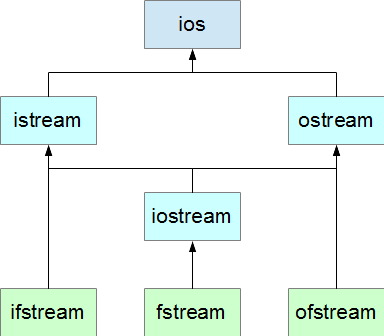
The fstream system header file defines its classes in the std namespace:
#include <fstream>
The fstream classes include:
ifstream: Processes input from a file streamofstream: Processes output to a file streamfstream: Processes input from and output to a file stream
These classes access a file stream through separate input and output buffers.
Extraction and Insertion Operator Overloads
The standard library overloads the extraction and insertion operators for the fundamental types. We overload these operators for fstream objects as left operands and custom types as right operands.
Fundamental Types
For fundamental types see the chapter entitled Input and Output Operators.
Custom Types
Typically, custom types require separate overloads of both extraction and insertion operators.
While reading standard input involves prompting the suer, reading a file does not require any prompts. The extraction operator for file input objects excludes prompts. Since writing to a file matches the convention for subsequent reading from that file, the output to a file generally differs from the more decorated output to be read by the user. Moreover, since the insertion operator that takes an ostream object as its left operand class is a templated function and the ofstream class is a class derived from the ostream class, ambiguities arise with direct overloading of the operator for a custom type. One way to avoid these ambiguities is to define a separate file class for the custom type and overload the insertion operator for that file class.
The file related additions are highlighted in the listings below.
The header file for the Student class includes the definition of a StudentFile class that overloads the insertion operators for an ofstream object that receives the Student class:
// Student.h
#include <iostream> // for std::ostream, std::istream
#include <fstream> // for std::ifstream
const int NG = 13;
class StudentFile;
class Student {
int no;
float grade[NG];
int ng;
public:
Student();
Student(int);
Student(int, const float*, int);
void read(std::istream&);
void read(std::ifstream&);
void display(std::ostream& os) const;
void display(StudentFile& os) const;
};
std::istream& operator>>(std::istream& is, Student& s);
std::ostream& operator<<(std::ostream& os, const Student& s);
std::ifstream& operator>>(std::ifstream& is, Student& s);
class StudentFile {
public:
std::ofstream f;
StudentFile(const char*);
StudentFile& operator<<(char);
StudentFile& operator<<(int);
StudentFile& operator<<(float);
void close();
};
StudentFile& operator<<(StudentFile& os, const Student& s);
The implementation file overloads the file extraction and insertion operators for our Student class and defines the insertion operator for StudentFile objects as left operands and fundamental types as right operands:
// Student.cpp
#include "Student.h"
Student::Student() {
no = 0;
ng = 0;
}
Student::Student(int n) {
*this = Student(n, nullptr, 0);
}
Student::Student(int sn, const float* g, int ng_) {
bool valid = sn > 0 && g != nullptr && ng_ >= 0;
if (valid)
for (int i = 0; i < ng_ && valid; i++)
valid = g[i] >= 0.0f && g[i] <= 100.0f;
if (valid) {
// accept the client's data
no = sn;
ng = ng_ < NG ? ng_ : NG;
for (int i = 0; i < ng; i++)
grade[i] = g[i];
} else {
*this = Student();
}
}
void Student::read(std::istream& is) {
int no; // will hold the student number
int ng; // will hold the number of grades
float grade[NG]; // will hold the grades
std::cout << "Student Number : ";
is >> no;
std::cout << "Number of Grades : ";
is >> ng;
if (ng > NG) ng = NG;
for (int i = 0; i < ng; i++) {
std::cout << "Grade " << i + 1 << " : ";
is >> grade[i];
}
// construct a temporary Student
Student temp(no, grade, ng);
// if data is valid, copy temporary object into current object
if (temp.no != 0)
*this = temp;
}
void Student::read(std::ifstream& is) {
int no; // will hold the student number
int ng; // will hold the number of grades
float grade[NG]; // will hold the grades
is >> no;
is >> ng;
if (ng > NG) ng = NG;
for (int i = 0; i < ng; i++) {
is >> grade[i];
}
// construct a temporary Student
Student temp(no, grade, ng);
// if data is valid, copy temporary object into current object
if (temp.no != 0)
*this = temp;
}
void Student::display(std::ostream& os) const {
if (no > 0) {
os << no << ":\n";
os.setf(std::ios::fixed);
os.precision(2);
for (int i = 0; i < ng; i++) {
os.width(6);
os << grade[i] << std::endl;
}
os.unsetf(std::ios::fixed);
os.precision(6);
} else {
os << "no data available" << std::endl;
}
}
void Student::display(StudentFile& os) const {
os << no << '\n';
os << ng << '\n';
for (int i = 0; i < ng; i++)
os << grade[i] << '\n';
}
std::ostream& operator<<(std::ostream& os, const Student& s) {
s.display(os);
return os;
}
std::istream& operator>>(std::istream& is, Student& s) {
s.read(is);
return is;
}
std::ifstream& operator>>(std::ifstream& is, Student& s) {
s.read(is);
return is;
}
StudentFile& operator<<(StudentFile& f, const Student& s) {
s.display(f);
return f;
}
StudentFile::StudentFile(const char* filename) : f(filename) {}
StudentFile& StudentFile::operator<<(char c) {
f << c;
return *this;
}
StudentFile& StudentFile::operator<<(int i) {
f << i;
return *this;
}
StudentFile& StudentFile::operator<<(float v) {
f << v;
return *this;
}
void StudentFile::close() {
f.close();
}
Note the definitions of the read() and display() member functions overloaded for file input and output respectively.
The client file that uses this upgraded Student class creates the file objects, writes to them and reads from them:
// Custom File Operators
// customFile.cpp
#include <iostream>
#include "Student.h"
int main ( ) {
Student harry;
std::cin >> harry;
std::cout << harry;
StudentFile studentFile("Student.txt");
studentFile << harry;
studentFile.close();
std::ifstream inFile("Student.txt");
inFile >> harry;
std::cout << harry;
}
Student Number : 1234
Number of Grades : 3
Grade 1 : 56.7
Grade 2 : 78.9
Grade 3 : 85.4
1234:
56.70
78.90
85.40
1234:
56.70
78.90
85.40
The records written to the Student.txt file by this program are:
1234
3
56.7
78.9
85.4
Nice to Know (Optional)
Open-Mode Flags
To customize a file object's connection mode we use combinations of flags passed as an optional second argument to the object's constructor or its open() member function.
The flags defining the connection mode are:
std::ios::in: Open for readingstd::ios::out: Open for writingstd::ios::app: Open for appendingstd::ios::trunc: Open for writing, but truncate if file existsstd::ios::ate: Move to the end of the file once the file is opened
Practical combinations of these flags include
std::ios::in|std::ios::out: Open for reading and writing (default)std::ios::in|std::ios::out|std::ios::trunc: Open for reading and overwritingstd::ios::in|std::ios::out|std::ios::app: Open for reading and appendingstd::ios::out|std::ios::trunc: Open for overwriting
The vertical bar (|) is the bit-wise or operator.
The Defaults
The default combinations for no-argument and one-argument constructors are:
ifstream:std::ios::in- Open for readingofstream:std::ios::out- Open for writingfstream:std::ios::in|std::ios::out- Open for reading and writing
The Logical Negation Operator
The standard library overloads the logical negation operator (!) as an alternative to the fail() query. This operator reports true if the latest operation has failed or if the stream has encountered a serious error.
We can invoke this operator on any stream object to check the success of the most recent activity:
if (fin.fail()) {
std::cerr << "Read error";
fin.clear();
}
becomes
if (!fin) {
std::cerr << "Read error";
fin.clear();
}
The operator applied directly to a file object returns the state of the connection:
#include <iostream>
#include <fstream>
int main() {
std::ofstream fout("output.txt"); // connects fout to output.txt
// for writing
if (!fout) {
std::cerr << "File is not open" << std::endl;
} else {
std::cout << "File is open" << std::endl;
}
}
Rewinding a Connection
istream, fstream
To rewind an input stream we call:
istream& seekg(0): Sets the current position in the input stream to0
ostream, fstream
To rewind an output stream we call:
ostream& seekp(0): Sets the current position in the output stream to0
Premature Closing
To close a file connection before the file object has gone out of scope, we call the close() member function on the object:
// Concatenate Two Files
// concatenate.cpp
#include <fstream>
int main() {
std::ifstream in("src1.txt"); // open 1st source file
std::ofstream out("output.txt"); // open destination file
if (in) {
while (!in.eof())
out << in.get(); // byte by byte copy
in.clear();
in.close(); // close 1st source file
}
in.open("src2.txt"); // open 2nd source file
if (in) {
while (!in.eof())
out << in.get(); // byte by byte copy
in.clear();
}
}
Writing to and Reading from the Same File
The fstream class supports both reading and writing operations. An instance of this class can write to a file and read from that same file.
For example, the following program produces the output shown below
// File Objects - writing and reading
// fstream.cpp
#include <iostream>
#include <fstream>
int main() {
std::fstream f("file.txt",
std::ios::in|std::ios::out|std::ios::trunc);
f << "Line 1" << std::endl; // record 1
f << "Line 2" << std::endl; // record 2
f << "Line 3" << std::endl; // record 3
f.seekp(0); // rewind output
f << "****"; // overwrite
char c;
f.seekg(0); // rewind input
f << std::noskipws; // don't skip whitespace
while (f.good()) {
f >> c; // read 1 char at a time
if (f.good())
std::cout << c; // display the character
}
f.clear(); // clear failed (eof) state
}
**** 1
Line 2
Line 3
Summary
- The extraction and insertion operators support cascading
get()andgetline()read strings with whitespace- A field width setting only holds for the next field
- All non-field width settings persist until changed
- Precision has different meanings under general, scientific, and fixed formats
- Manipulators are the elegant alternative to member function based format settings
- Manipulators that take arguments are defined in
#include <iomanip> - A failed state must be cleared before processing can continue
- The extraction and insertion operators are overloaded for file objects as left operands and fundamental types as right operands
- An input file object is an instance of an
ifstreamclass - An output file object is an instance of an
ofstreamclass - We may overload the extraction and insertion operators for file objects as left operands and our class types as right operands
Exercises
- Experiment with
get(),getline()and state on little programs of your own